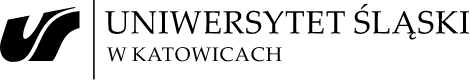Online education: Teams - not as black as it is painted!
Some tips will help you get accustomed to online education:
- Organize your space and set up your daily routine – this will help you adjust to the mode of studying easier.
- Look before you leap! Plan your work so that it is really doable and possible to be realized – perform the tasks one by one so that they continue to be crossed out from your to do list. Multitasking is a myth so the sooner you realize it the more time you will save.
- Once you have your space organized and you have planned your work hours and plan – do not postpone it! Sit by the desk at the time you assigned for yourself and start working
- Make sure to arrange a break time! Breaks during learning help you consolidate what you’ve learnt but they also positively impact your efficiency – in the so-called Pomodoro method a time division into 25 minutes of work and 5 minutes of break is recommended. Choose the option that works best for you and in which you are the most efficient.
- In order to carry out your tasks reliably and with proper engagement, you need to first of all make sure that you are in the right psychological frame of mind. Sleep is crucial as well as rest and physical activity. Make sure to make some room during your day for those activities – it will be reflected in your well-being surely. If you notice that you’re feeling overwhelmed or if you’re feeling a constant pressure – do not hesitate to look for assistance and support of either your close ones or specialists. Psychological support is available at psycholog@us.edu.pl. Find out more about online working and learning on the US website – US Supports: us.edu.pl/us-wspiera/#pracazdalna.
Tutorials for e-learning tools may be found at: koronawirus.us.edu.pl/pl/tutoriale-e-learningowe.
Support in the scope of servicing and using online tools may be obtained at Online Education Centre of the University of Silesia. Detailed information about this unit have been presented below.
Online Education Centre at the University of Silesia is an all-university organizational unit which carries out actions in the scope of online education and using internet technologies for this purpose.
All information about the current activities of the unit may be found at: cko.us.edu.pl.
On the above website you may also find the answers to frequently asked questions or contact with the Centre employee (contact data available on the website).
ASSISTANCE TO STUDENTS
The Centre offers assistance in the scope of technical issues one may have when using the online platform.
We may assist or direct students to the relevant person in case of various difficulties, such as access to course content or marks on the platform or issues with file transfers.
FACULTY PLATFORMS
Each faculty has its own e-platform on which the lecturers place courses for students. The list of all the platforms is available at the following address: el.us.edu.pl.
After selecting a faculty platform the student should log in through the Central Logging Point (CAS) the same way as he or she would log into the USOSweb portal and then search for the relevant course. Usually the lecturers provide single-use access keys to subscribe for their classes.
Upon the next logging in to the course to which the student has enrolled, he or she will be transferred directly to the area “My courses” to which access may be obtained by clicking on its name.
The platform allows also for the direct contact with class tutors and with other persons from the group through the tab “Messages”. All the course grading components are available in the so-called gradebook available in the left menu under the tab: “Grades”.
QUESTIONS AND PROBLEMS:
All types of questions or problems should be directed to the following address: administrator_moodle@us.edu.pl. Our team will strive to help you at our earliest convenience.
To facilitate contact, we have launched the website of the Centre on our FACEBOOK so you can get the necessary information through Messenger.